OBS Overlay Setup (works with Streamlabs)
1. Add a Text source.
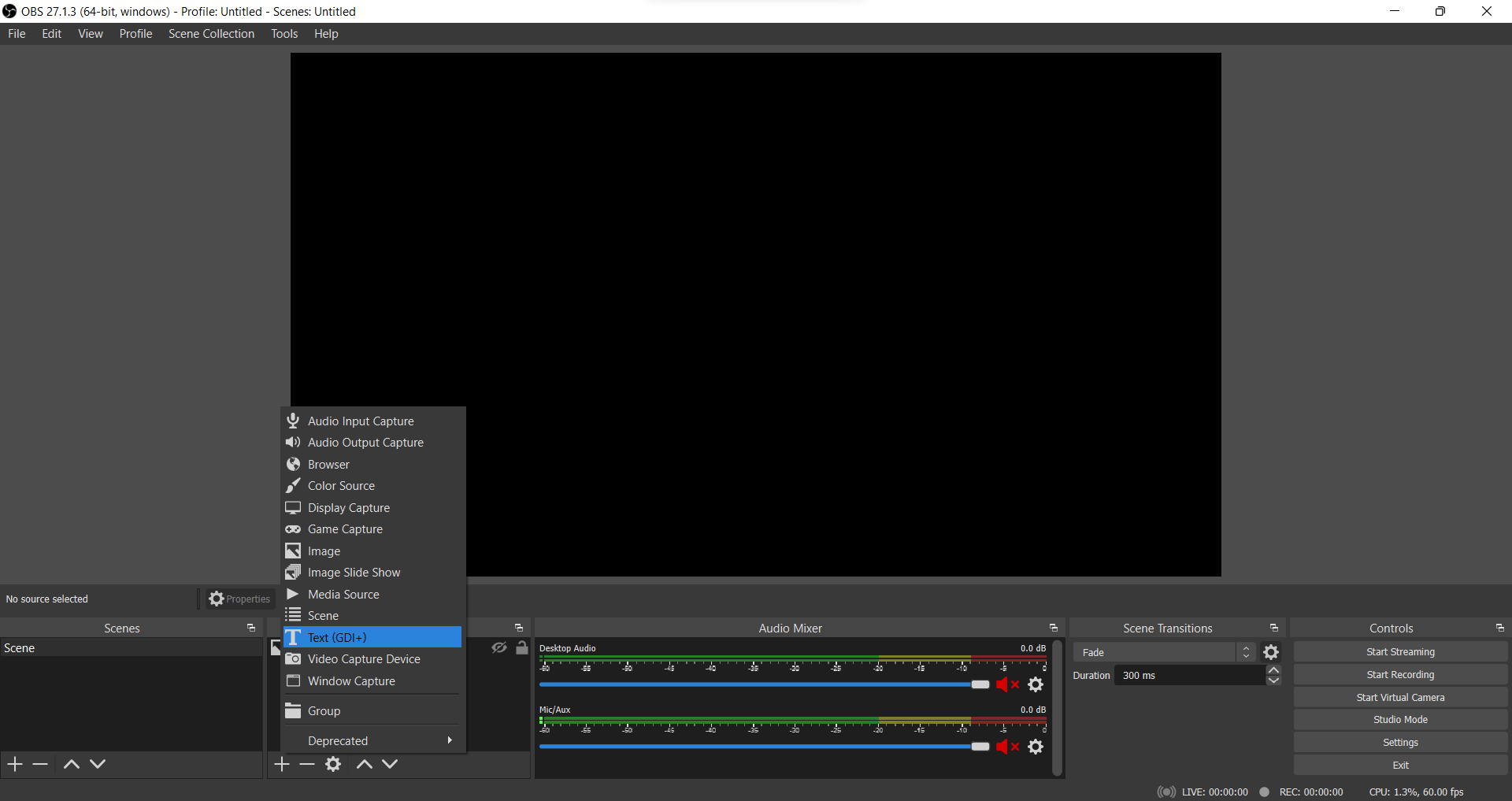
2. Give it a name, and click OK.
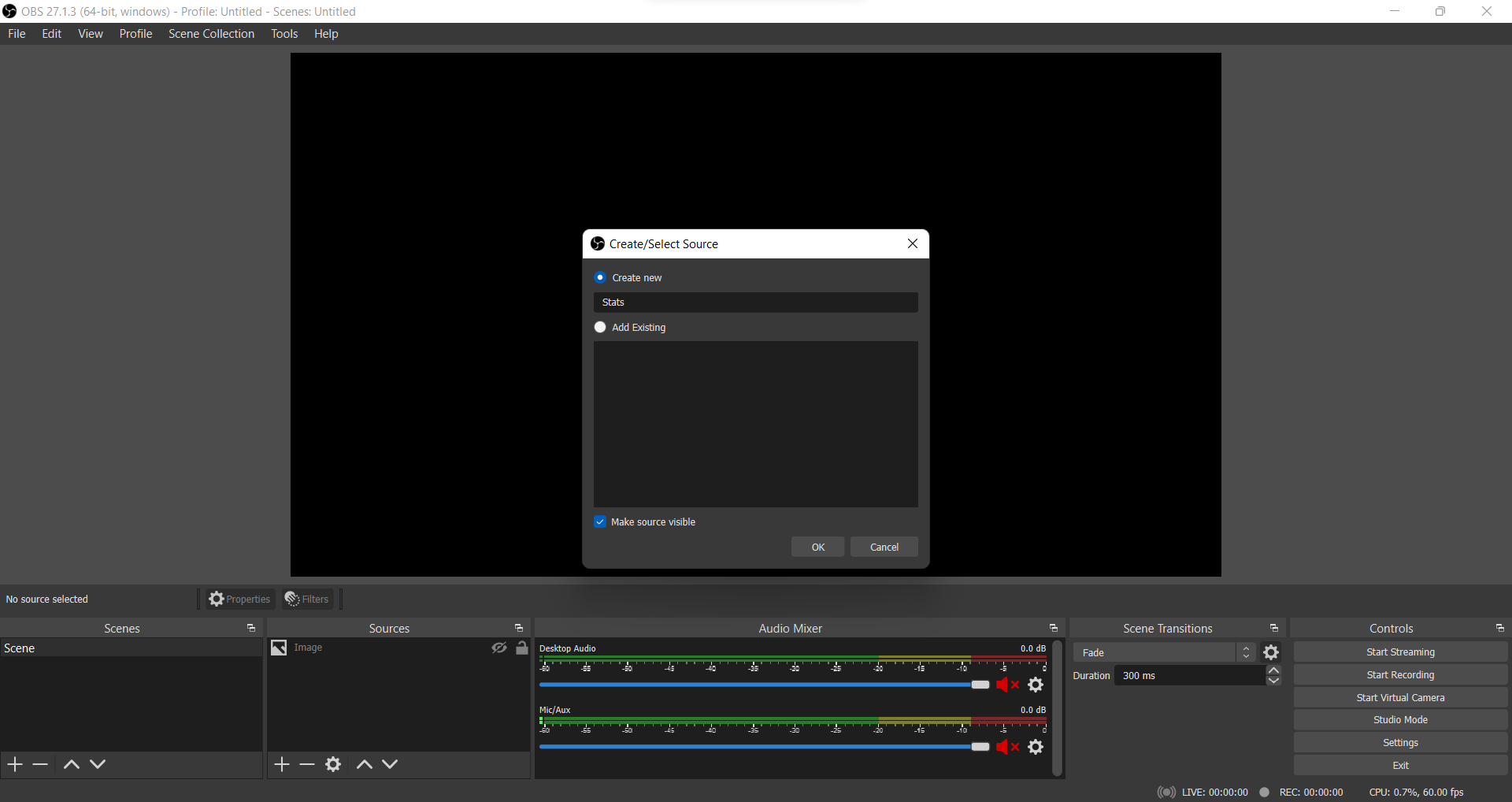
3. Check Read from file.
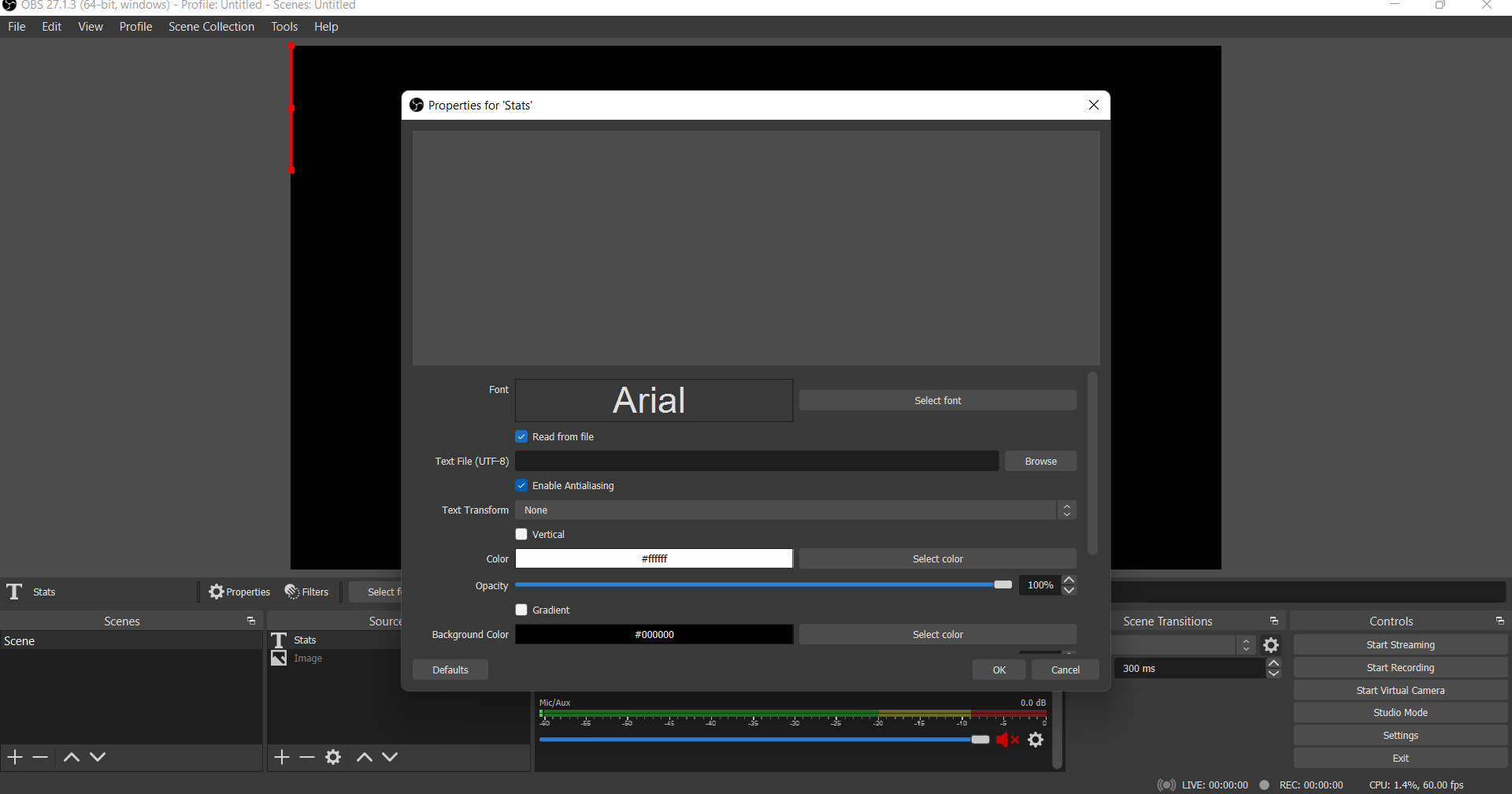
4. Click browse, and navigate to where your overlay files are. Select Overlay.txt, Stats.txt or Daily.txt.
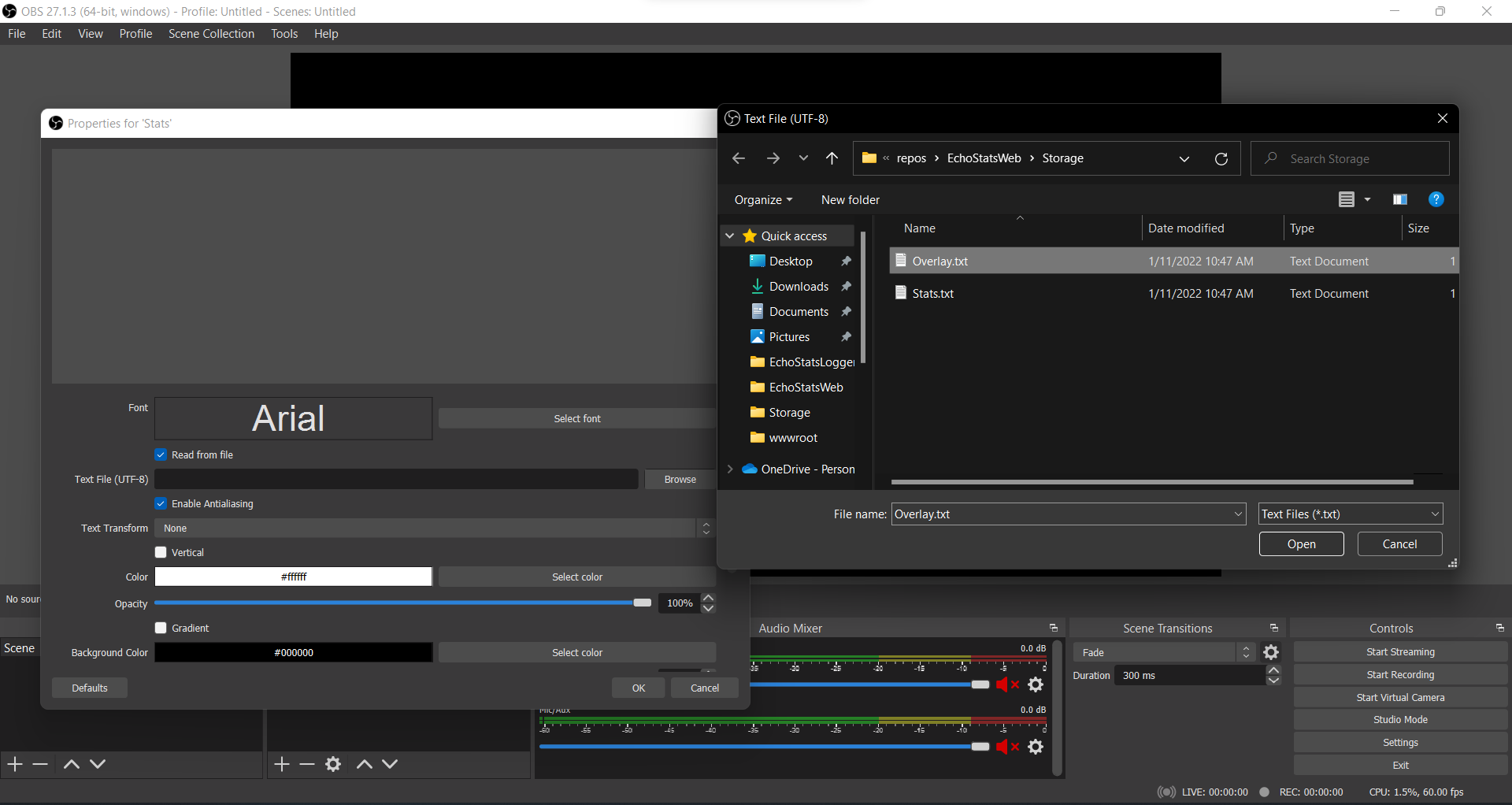
5. To change the font, click on Select Font and scroll until you find the one you want. Then click OK.
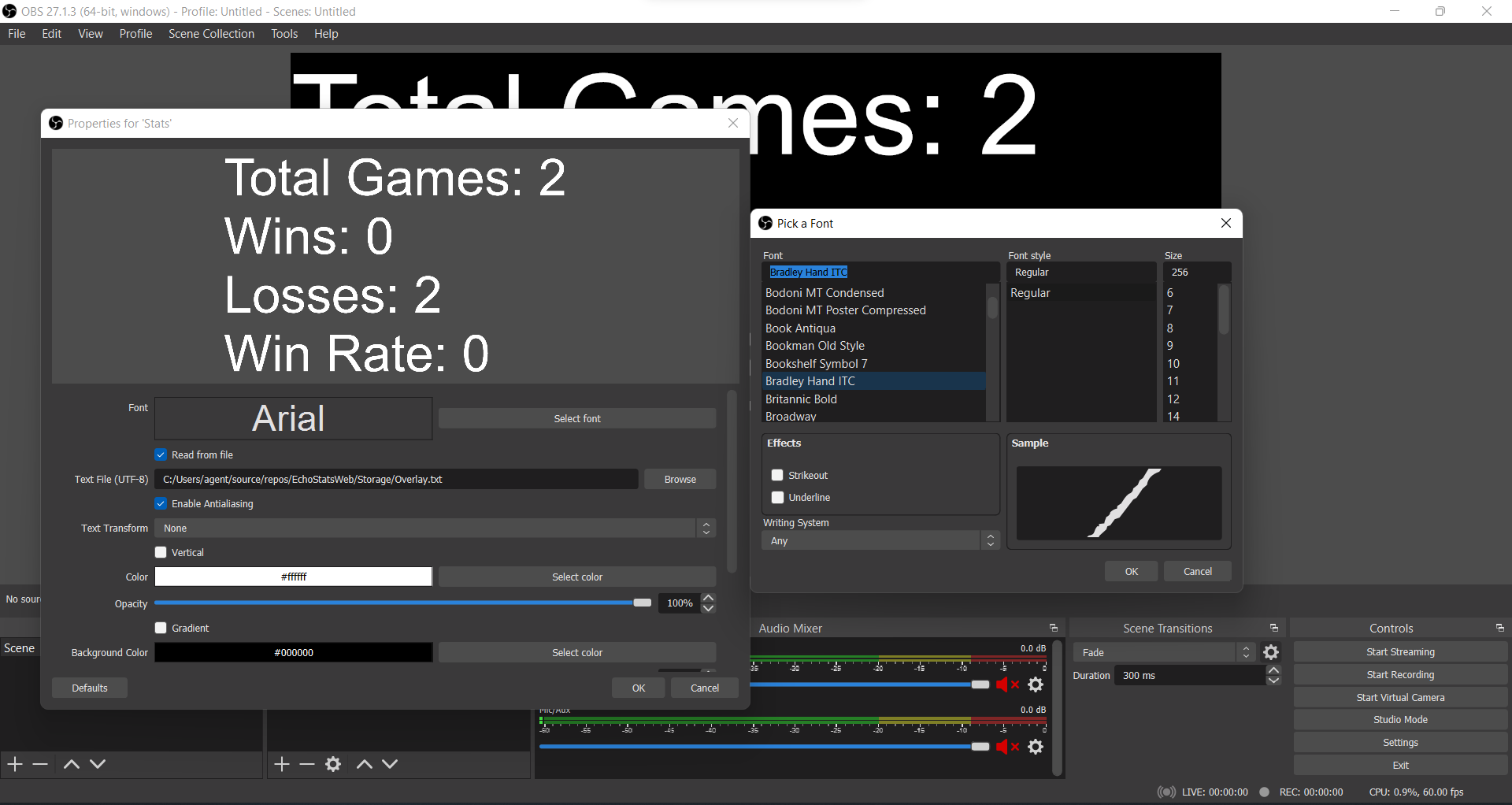
6. Finally, rescale/reposition the text anywhere on your scene. It will update automatically after a match ends.